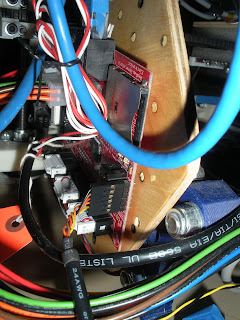I have a Kickstarter project to gather backing to launch this product. That Kickstarter is now more than 200% funded with around 100 kits pre-sold and 8 days left. I think these shields will lead to many interesting projects.
The shield should also support being connected to most RepRap boards as it only needs 5 pins (ideally with 4 on a single port). I am still trying to wrap my mind around the best way to send print commands via g-codes. The biggest challenge I see is that g-code is vector data and inkjet data is raster data. I still think there are some interesting 3D applications including possible 3D powder printing.
This shield allows you to connect a HP C6602 inkjet cartridge to your Arduino turning it into a 96dpi print platform. It only uses 5 pins which can be jumper selected to avoid other shields. It is designed with a Arduino Mega footprint but fully supports both the Arduino and the Arduino Mega. It is designed with all through-hole components to make assembly easy even for beginners.
All source code (both hardware and software) will be fully Open Source and released when the initial production run is completed.