This quarter at the UW we produced some documentation on the development of a DIY inkjet printer. This was partly in response to the fact that there are no DIY inkjet kits available. There was a kit available from Parallax however it is no longer made and the main book that was written to go with it is now out of print.
The goal of this project was to develop a low cost, open source inkjet printer utilizing standard inkjet technology, for personal use. This project was partly in response to the fact that there are no DIY inkjet kits available. There was a kit available from Parallax parallax.com/dl/docs/prod/robo/InkjetKitDocs-v1.0.pdf. This kit is no longer made and the book amazon.com/Inkjet-Applications-Matt-Gilliland/dp/0972015930 that was written to use that kit is now out of print.
The prototype design used a carriage assembly constructed from steel rods that were assembled using connectors that can be printed on an FDM machine. The entire carriage system is driven along the x-axis by a belt attached to a stepper motor. The print cartridge, taken from an HP point of sale printer, is driven along the y-axis by another stepper motor belt drive. The electronic controls use an Arduino Mega to run all of the printing systems.
The design resulted in a working prototype that fulfills all of the design constraints. The rod frame carriage design is lightweight, easy to assemble and easy to integrate with the other systems. The Arduino used in the electronics has a large library of resources available to perform things like LCD, SD card, and stepper control.
Areas where future work should be focused include making molds and casting printable parts to bring down the overall cost, developing host side software, and optimizing the speed.
The documentation is being released as a thing on Thingiverse, a photo album and a video.
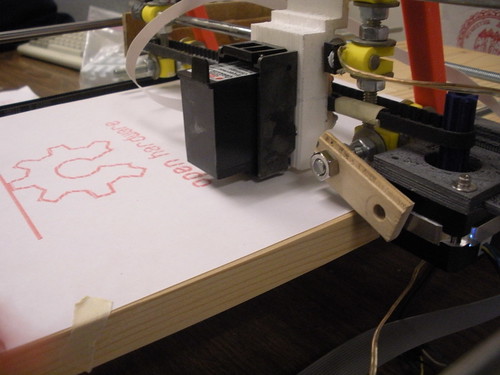



i can not download Mechanical.zip and
ReplyDeleteCircuit.zip from Thingiverse
is it possible upload those files to 4shared.com
or send those files to : yousefi_m@yahoo.com
@morteza please try downloading from Thingiverse again. They seem to be working fine from there. My email complains about sending Kicad Schematic files and I do not want to host these files in multiple locations.
ReplyDeleteThis comment has been removed by a blog administrator.
ReplyDelete